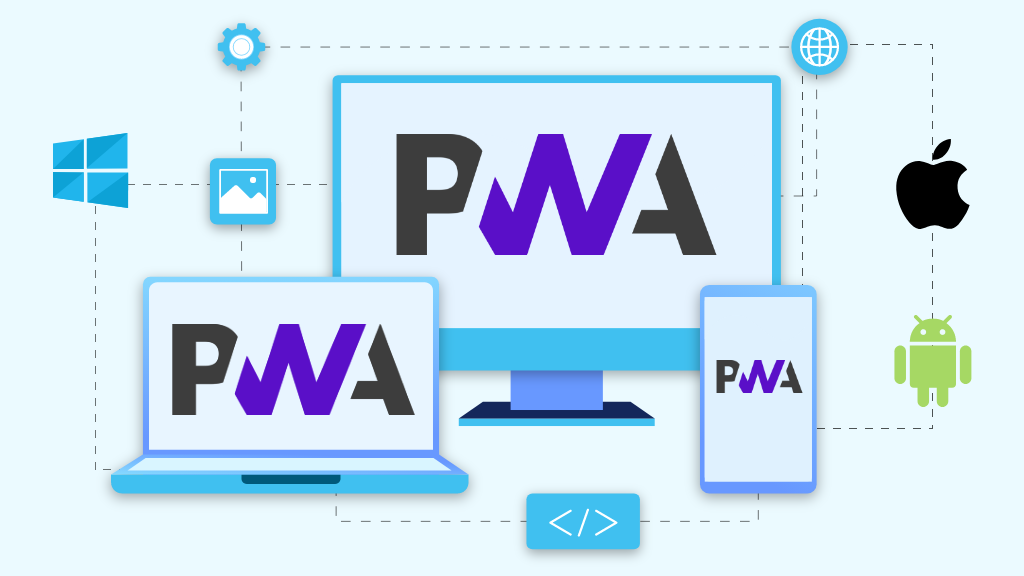
In some cases, Progressive Web Apps (PWAs) offer a cost-effective, fast alternative to traditional apps, enabling companies to reach users on multiple platforms—iOS and Android—without dealing with app store restrictions. This flexibility has made PWA technology increasingly popular among messaging services, banks, online stores, and other industries. According to IndustryARC, the global PWA market was valued at $1.1 billion in 2019, tripled by 2023, and is projected to reach $12 billion by 2030. Companies like Google Maps, Telegram, HDFC Bank, and several Russian banks have already adopted PWAs.
In Russia, PWAs have become essential for banks and other companies under sanctions, especially after the App Store and Google Play removed 7,000 apps. Some companies tried to remain accessible by promoting web versions of their apps, but this proved to be only a temporary solution. Over time, banks developed ways to install native apps on iPhones through in-person visits to branch offices, but the PWA option emerged as a more effective solution for ensuring consistent accessibility for all mobile users, both existing and new, on iOS and Android.
This article explores when companies should consider PWAs over native apps and the types of tasks that PWAs are well-suited for.
How PWAs Work
A PWA is essentially a website that functions like an app. Users can install it on their smartphones like any other mobile app, providing a “premium web experience” optimized for both Android and iOS devices.
Unlike a mobile website, a PWA can work offline, adapt to various devices, and appear almost native. This functionality is enabled by three core technologies:
- Service Worker – A proxy server that enables offline access, push notifications, and session caching, allowing the app to work without internet access and avoid reloading in offline mode.
- HTTPS Requests – Allows secure interaction with the app’s resources, enabling it to behave similarly to native apps.
- Web App Manifest – A JSON file added to the site’s code that defines how the app will appear when accessed through a browser.
Testing PWAs
We’ve created a PWA demo for banks to show how such a solution integrates into mobile and desktop environments. This demo includes essential banking app features like notifications, biometric login, and interface customization to demonstrate how adaptive a PWA can be on various devices.
Key Advantages of PWAs
The primary benefits of PWAs lie in their user experience. They offer advantages over both websites and native apps, which we’ll explore in detail.
- Avoids App Stores: Users can download PWAs directly from a company’s website, which helps avoid app store fees and restrictions.
- Works Offline: PWAs can function without a server connection. When back online, data is automatically synchronized.
- Quick Loading: PWAs load quickly—typically within a second—due to streamlined HTML responses.
- Lightweight: Unlike native apps, PWAs take up less than 1 MB of storage, compared to some native apps that may require over 400 MB.
- Increases Customer Loyalty: According to Google, 50% of smartphone users prefer to use a site rather than downloading an app.
- Device Adaptability: PWAs adjust seamlessly to any device, browser, or operating system, allowing a single codebase to serve multiple platforms.
- Familiar UI: When a user installs a PWA, it places an icon on their home screen, creating a similar experience to a native app.
Main Limitations of PWAs
As web-based technology, PWAs still carry some limitations:
- Limited Device Access: PWAs are restricted by browser and OS capabilities. They may not have full access to contacts, calendars, NFC, or Bluetooth, limiting their use for features like smart home management or fitness tracking.
- Difficult to Promote: Users generally look for apps in app stores, so they may be less likely to find a PWA unless they go directly to the company’s website.
- Performance Constraints: PWAs may struggle with processor-intensive tasks like video editing, which custom native apps handle more efficiently.
- Higher Battery Consumption: Since PWAs use JavaScript rather than Java, they may consume more battery power.
Examples of Banking and Financial PWAs
- Sberbank: Sberbank launched a PWA after being removed from app stores due to sanctions. Customers can perform all essential banking operations, like opening accounts, transferring funds, and paying bills directly through the PWA.
- Tinkoff Bank: After the Tinkoff app was removed from the App Store, the bank explored alternatives like in-store installation assistance and PWA solutions, allowing iPhone users to access essential features.
- VTB Bank: Facing multiple app store removals, VTB shifted to a PWA, offering familiar features like Face ID login and push notifications.
Other banks, such as Alfa Bank and BelVEB, are also adopting PWAs. The security level is comparable to web applications, so neither users nor banks face additional risks.
Our Experience with PWA Development for Banks
We have substantial experience in developing PWA solutions for financial clients. For instance, we created a PWA for Rosbank using Flutter, which helped reduce maintenance costs. Similarly, for SMP Bank, we implemented automated testing to optimize testing expenses. Based on our experience, we developed an online banking concept that works across mobile, web, and desktop devices.
Why Choose Flutter for PWA Development
While PWAs can be built with HTML, CSS, and JavaScript, we recommend Flutter because it enables:
- Cross-Device Adaptation: Flutter PWAs automatically adapt to any device—iOS, Android, Web, Windows, and macOS—saving time on configuration.
- Simplified Testing: Testing is easier since a single codebase covers all platforms.
- Flexibility: You can adapt an existing app to meet specific business needs.
- Cost Savings: Fewer developers and shorter development timelines lower costs compared to native app development.
- Enhanced Security: Flutter code is encrypted to protect against reverse-engineering, ensuring data security.
Flutter-based PWAs are efficient across platforms, bypassing app stores. We offer flexible development scenarios, from creating a temporary PWA with core functionality to converting it into a full mobile app if restrictions change.
Choosing Between PWA and Native Apps
Both options have distinct advantages that suit different business needs. For example:
- Choose a Native App if your business relies heavily on device features like Bluetooth or Touch ID. Native apps allow optimal resource utilization for high-performance tasks, like 3D modeling or video streaming.
- Choose a PWA if conversion rate optimization is crucial. PWAs load faster, connect with voice search, and offer a unified UX across devices, enhancing the user experience and driving conversions.
- Select a PWA if your app risks removal from app stores. For industries like banking, PWAs reduce dependency on app stores, mitigating the impact of potential sanctions.
Conclusion: What’s Right for Your Business?
Your business needs will dictate the best mobile solution for your customers. While PWAs are increasingly popular in Russia due to market trends and restrictions, the decision ultimately depends on your specific situation. If you’re unsure which option is right for you, reach out to us. We can help determine whether a PWA is the best solution for your business.




